MEI CF7000 - getting it to work!
#1

Posted 11 November 2010 - 05:39 AM
The main issue is that the device won't accept any coins - it is set-up to accept UK currency, but any coins entered generate a message on the screen showing "Unknown coin". From all accounts it looks like everything is setup correctly, but there must be something that we are missing.
If anyone can shed any light or give any advice, it would be much appreciated!!
#2

Posted 15 November 2010 - 04:28 PM
We have just bought a kiosk equipped with a MEI CF7000 change manager but are having difficulties trying to get it to work. On first startup, the change manager displays the message "Comms error" which we think is due to there being no application connected to it. When an application does connect, the message changes to "Disabled by machine". Not sure if this is normal and the documentation doesn't go into too much detail on what the messages actually mean.
The main issue is that the device won't accept any coins - it is set-up to accept UK currency, but any coins entered generate a message on the screen showing "Unknown coin". From all accounts it looks like everything is setup correctly, but there must be something that we are missing.
If anyone can shed any light or give any advice, it would be much appreciated!!
Is the Cashflow connected to the MDB or(/and) the Excecutive port?
In other words, is the unit connected with 1, 2 or 3 plugs to the vending machine ?
#3

Posted 16 November 2010 - 02:31 AM
#4

Posted 16 November 2010 - 12:53 PM
The Cashflow is connected via USB to a workstation running Windows XP SP3. Am not entirely sure what the MDB or Executive port really are, but am assuming they are/one of them is the USB connection.
I've never seen a USB connector on a Cashflow 7000 serie, The only USB connection(that i know) is on a little yellow device that can be connected by USB to a computer to change settings or upgrade the firmware of a Cashflow.
What software do you use to communicate with your Cashflow?
The difference between the MDB and Exective connector van be found in the manual following this link:
http://www.maromsyst.../7900manual.pdf (Page 13)
Let me know.
#5

Posted 17 November 2010 - 02:51 AM
Below are a couple of images of the Cashflow device showing the connections.
Top down:
Comms & power via the two white/cream cables entering the device roughly in the middle of the photo.
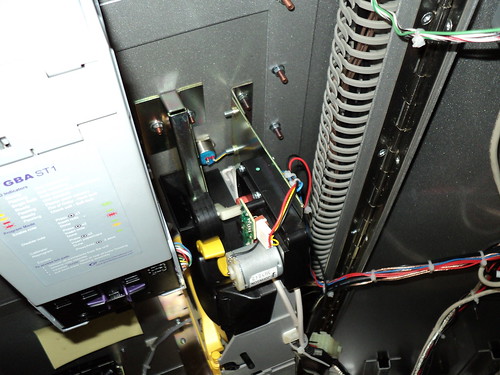
Side:
Comms USB connection in the foreground of the photo - white/cream cable terminated in a black socket with a beige USB cable connected to it.

All the images are at the URL below (larger sizes available): http://www.flickr.co.../56011531@N02/.
I think we have two issues - one with the device itself not accepting coins, and another (probably unrelated) issue with trying to communicate with the device. Is there anyway to determine why it is saying that coins are unknown? I am guessing that at that point, the software on the PC doesn't really matter anyway. Even when trying to add a float by inserting coins throught the device is resulting in the coin unknown message.
#6

Posted 17 November 2010 - 05:04 PM
When you get a "Disabled by machine/ Disabled by vmc" error on the display of your cashflow, it means that your vending machine has encountered an error.
Basicly a vending machine has to pass a couple or tests/checksums before it can sell something or can take money/credits from a person.
This can vary from a blocked position colom (food vending) to a broken doorswitch (soda vending) to a coffee brewer home switch mallfunction (coffee vending).
I would suggest to first get rid of the error before proceeding with your cashflow trouble.
Is your bill unit also giving an error? and if so what does it say?
------------------------------------------------------------------------------
Tomorrow i will test if one my units will do a float with an error in the vmc.
#7

Posted 18 November 2010 - 02:02 AM
When we first received the barebones kiosk (i.e. everything plugged together but no software), the CashFlow continually displayed the error "Disabled by machine". However, it still would recognise coins and allow us to create a float. It doesn't any more though!
The bill unit will accept the correct notes and rejects any other notes. A test program that was supplied with the bill unit correctly identifies the denomination of the inserted note.
#8

Posted 18 November 2010 - 03:14 PM
It looks like your cashflow is the problem.
To be sure you could do the following:
Look at/download the pdf from the follwing link: http://www.meitechni..._card_rev_5.pdf
check the section regarding the "Green LED Codes"
Insert money in your cashflow and look at the green LED.
-----------------------------------------------------------------------------
If it blinks 2 times i guess you have a hardware problem in your cashflow.
If it blinks 3 times then you can try the following:
a: using the page 2 of the quick reference card, goto "General" and to a setings Restore and reprogram it for your coin cassette.
b: Goto the test menu to see if it fails doing a (self)check
-----------------------------------------------------------------------------
As i'm typing this i realize that you unit will never accept a coin in "sales" mode coz it's thinking that the vmc has still not passed al checksums, but a reset and test can help you find the problem.












